One of the core concepts in React development is fetching and displaying data from external APIs. This is often a critical skill assessed in interviews. Axios, a promise-based HTTP client, is a popular choice for handling data fetching in React applications. It simplifies the process, making code easier to read and maintain. In this article, we’ll focus on a key aspect of React interviews: data fetching using Axios, along with some best practices.
The Basics: Fetching Data with Axios in React
In a React component, fetching data with Axios generally happens when the component first renders. We use the useEffect hook to ensure the API call only happens once when the component mounts.
Here’s a straightforward example:
import React, { useEffect, useState } from "react";
import axios from "axios";
const DataFetchingComponent = () => {
const [data, setData] = useState([]);
const [error, setError] = useState(null);
useEffect(() => {
const fetchData = async () => {
try {
const response = await axios.get('https://jsonplaceholder.typicode.com/posts');
setData(response.data);
} catch (err) {
setError(err.message);
}
};
fetchData();
}, []);
return (
<div>
{error ? <p>Error: {error}</p> : (
<ul>
{data.map(item => (
<li key={item.id}>{item.title}</li>
))}
</ul>
)}
</div>
);
};
export default DataFetchingComponent;Breakdown of Key Concepts:
- Axios Integration: We import Axios and use it to perform a GET request to fetch data from a public API.
- State Management: The
useStatehook helps store both the fetched data (data) and any error messages (error). - useEffect Hook: The
useEffecthook is used to call the API once when the component mounts. Passing an empty dependency array ensures the effect runs only once, mimickingcomponentDidMountbehavior. - Async/Await: Axios calls are wrapped inside an
asyncfunction. Usingtry...catchensures we can handle any errors that might occur during the request.
Handling Errors Gracefully
In real-world applications (and during interviews), you must handle errors effectively. If the API request fails, we capture the error in the catch block and update the error state accordingly.
catch (err) {
setError(err.message);
}Displaying a friendly error message ensures that the user isn’t left with a blank screen.
{error ? <p>Error: {error}</p> : (
<ul>
{data.map(item => (
<li key={item.id}>{item.title}</li>
))}
</ul>
)}Why This is Important in Interviews:
Handling errors demonstrates your attention to user experience and the robustness of your app. It’s also a great opportunity to discuss strategies for retrying failed requests, logging errors, or improving user feedback when things go wrong.
Optimizing Performance: Use of Abort Controller
One common mistake when fetching data is not cleaning up API requests when a component unmounts. If an API request is in-flight when the component unmounts, it can lead to memory leaks. Using an AbortController ensures that ongoing requests are canceled if the component unmounts before the data arrives.
useEffect(() => {
const controller = new AbortController();
const fetchData = async () => {
try {
const response = await axios.get('https://jsonplaceholder.typicode.com/posts', {
signal: controller.signal,
});
setData(response.data);
} catch (err) {
if (err.name !== 'CanceledError') {
setError(err.message);
}
}
};
fetchData();
return () => {
controller.abort(); // Cancel the request on unmount
};
}, []);Why Mention AbortController in Interviews:
Interviewers appreciate candidates who consider edge cases. Implementing AbortController shows you’re mindful of resource management and understand potential pitfalls in asynchronous operations.
Conclusion
In React interviews, being able to demonstrate how to fetch data from APIs efficiently and handle errors gracefully is critical. Axios simplifies this process, offering a clean syntax, built-in error handling, and more flexibility with request configuration.
By understanding how to properly fetch data, manage the component’s state, and handle asynchronous operations, you’ll show interviewers that you’re capable of building robust, scalable applications. Make sure to practice these patterns and be prepared to explain your thought process during the interview!
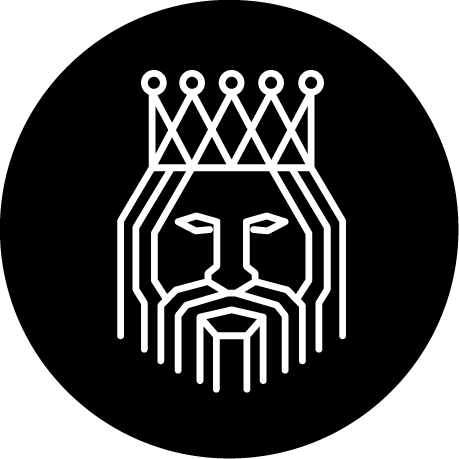
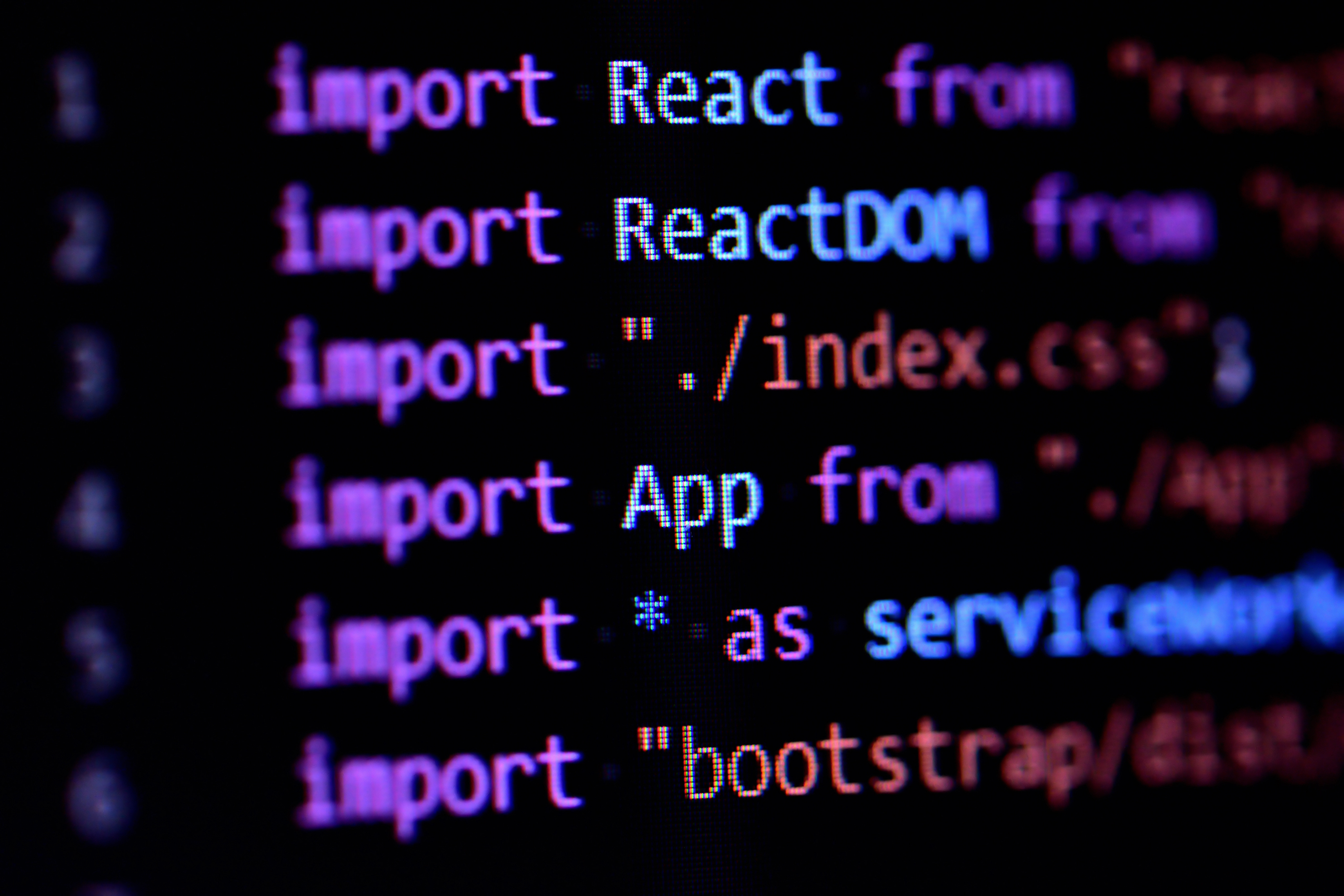
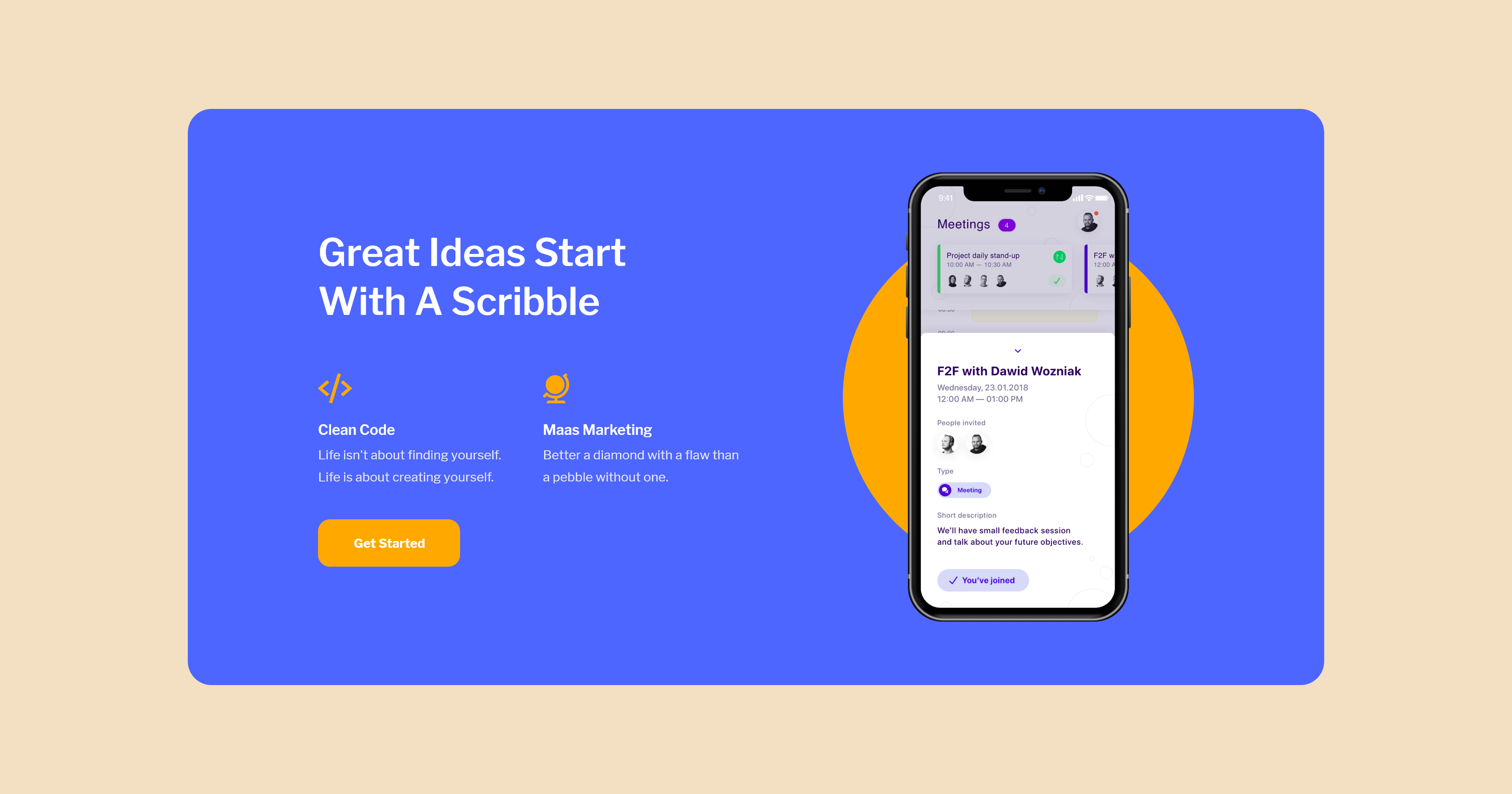
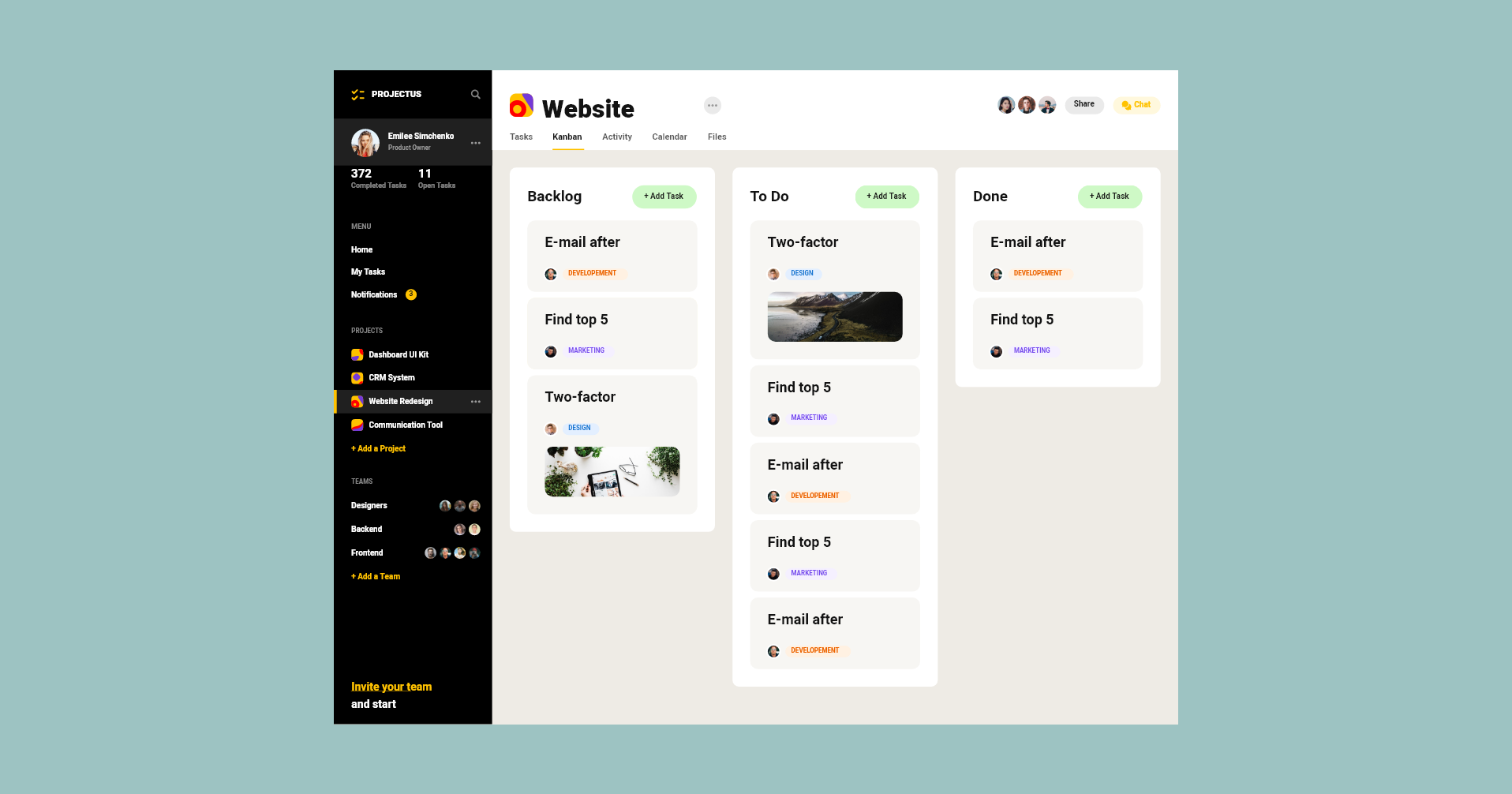
0 Comments